I decided to add the next few shots of what were going next in my trailer. In this picture above, it shows how I added a new shot. You right click on one of the squares and click on "add media", and then from "PC files". When it comes to this, it brings up all the shots that I have taken, you just select and it will appear on your screen, ready for you to edit together with your other shots.
This is what it looks like when the shots have uploaded, from this, you drag down to the bottom (where the other 2 shots of the actress are) and this is then when you can begin editing the shot's together with the other two that are down there and that I done before.

be worked on and edited together ready to fit into my trailer.
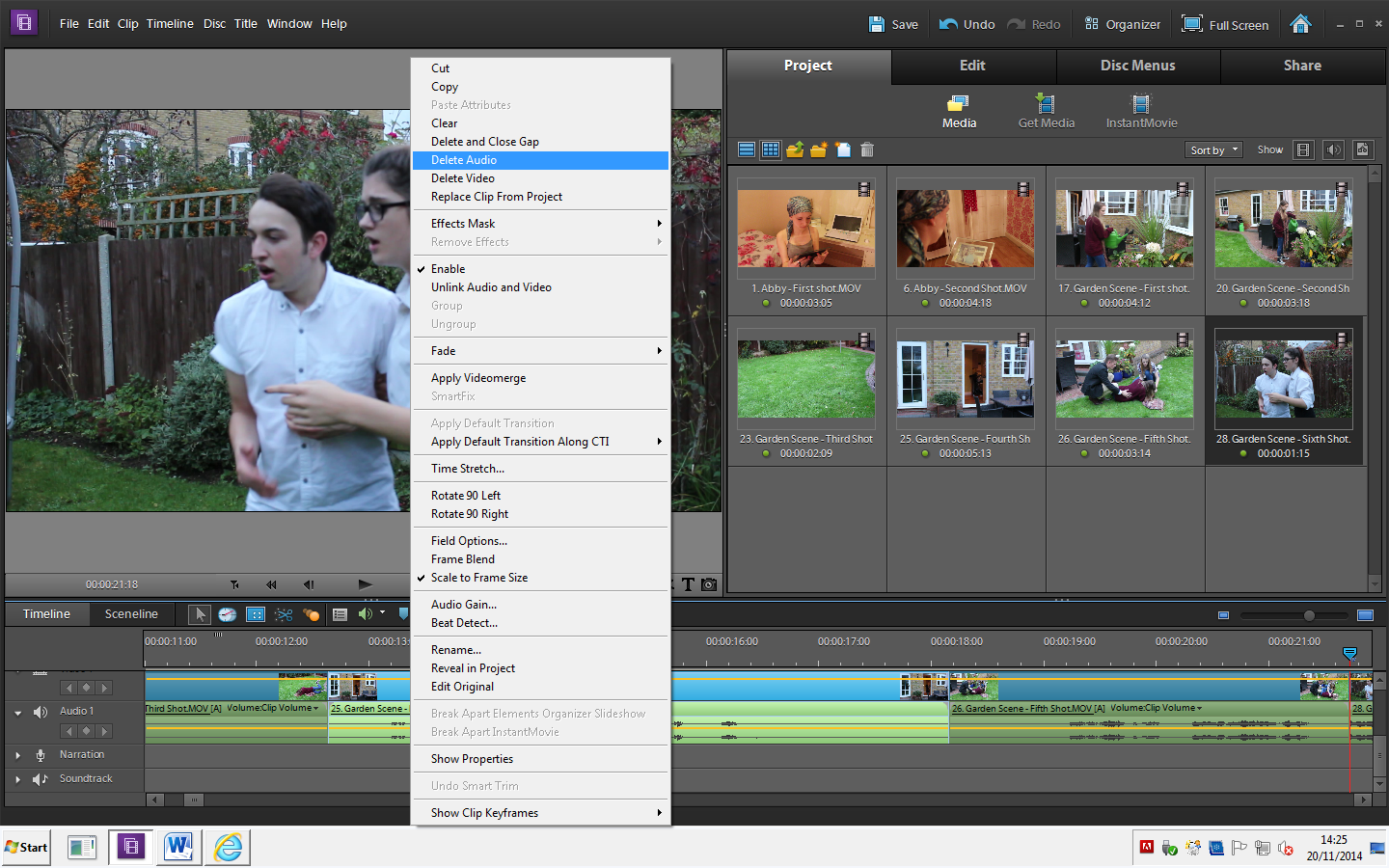
The next step I done was take the audio away from the shots, this is as I have slow, piano music in the background and I didn't want to much speech to be in the trailer, only in specific parts. I have also included voice over in the trailer, so in this part of the trailer, the voiceover and quiet sound is occurring.

The last step of editing the basic shots together, is by shortening them and making them fit into a trailer style.


No comments:
Post a Comment